Amharcléiriú eHouse C.reatnó - drawing views based on individual design nó template.
Cruthaitheoir / Eagarthóir Amharcléirithe eHouse (Grafaic Veicteoir Inscálaithe)
Cruthaitheoir / Eagarthóir Amharcléirithe eHouse is é VBA (Visual Basic for Applications) le haghaidh Corel Draw a chumasaíonn:- ainmneacha a iompórtáil ó Fheidhmchláir chumraíochta r-Tí
- Rudaí SVG a tharraingt: lámhleabhar, tacaíocht le script, bunaithe ar theimpléad aonair
- Creating "Active Views" for graphic control for web browsers, and eHouse Visualization applications for Android, Java, Windows,.Net/.Net CF, etc
- Amharcléirithe a Easpórtáil le haghaidh: Feidhmchláir dhúchasacha eHouse, leathanaigh Brabhsálaí Gréasáin, Amharcléirithe Saincheaptha (bunaithe ar an teimpléad) - i bhformáid téacs
- Cumasaíonn onnmhairí méideanna / réiteach scáileáin a shaincheapadh go héasca
Éilíonn an réiteach seo Tarraingt Corel Feidhmchlár le tacaíocht VBA (níl sé ar fáil ar roinnt leaganacha teoranta: Baile / Mac Léinn). However, creating of visualization is rather one-time operation, and you can use Evaluation/Trial Full version of Tarraingt Corel to create visualization.
An example of eHouse Visualization view created for an individual project in the Corel Draw application using SVG (scalable vector graphics).
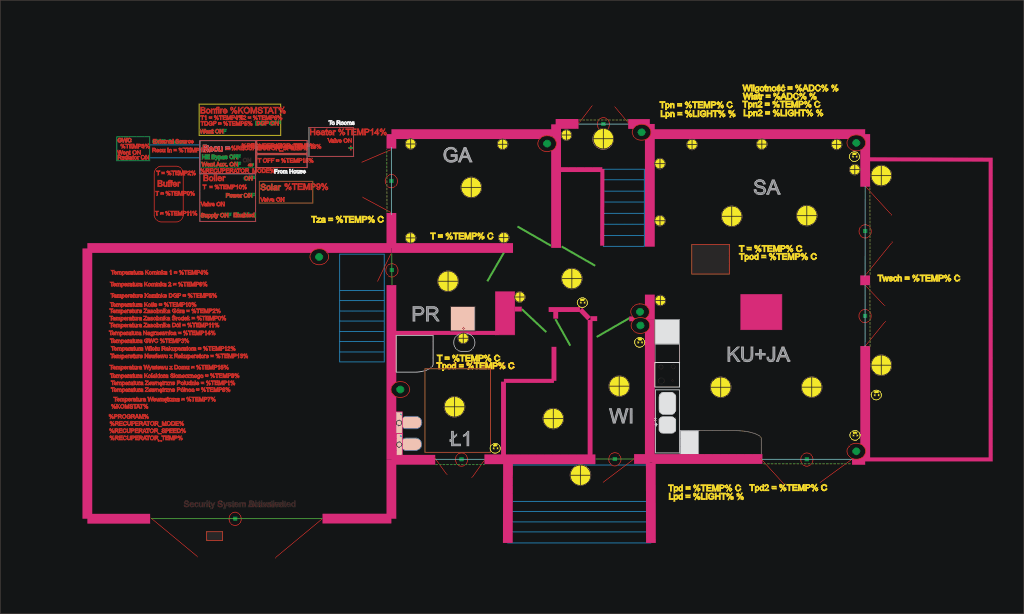
Each eHouse "Active object" (do gach stát den chineál comhartha: ar / as, ard / íseal / ceart go leor) cruthaítear é ar cheann amháin "Active" layer of the Corel Draw application
The view is created in 1:1 scale (entered X/Y initial size is in meters.
After initialization of empty "Active Form", walls/lines and other simple objects may be imported to the form in 1:1 scale to neutral layer.
Maidir leis an gcuid is mó solúbthachta maidir le Radharcanna um rialú grafach agus léirshamhlú (scáileáin bheaga SmartPhone, droch-infheictheacht lasmuigh, painéil tadhaill bheaga), molaimid go láidir rudaí neamhriachtanacha a íoslaghdú chun feidhmiúlacht iomlán a bhaint amach ar SmartPhones 5 orlach (gan scáileáin súmáil isteach agus scrollaigh).
Visualization allows you to create simple "Active" figiúirí agus rudaí a chinntíonn comhoiriúnacht ard maidir le taispeáint do chaighdeáin éagsúla léirshamhlú tí:
- polagán
- éilips
- ciorcal
- cosán
- líne
- dronuilleog / cearnóg leis an bhféidearthacht slánú
- téacs
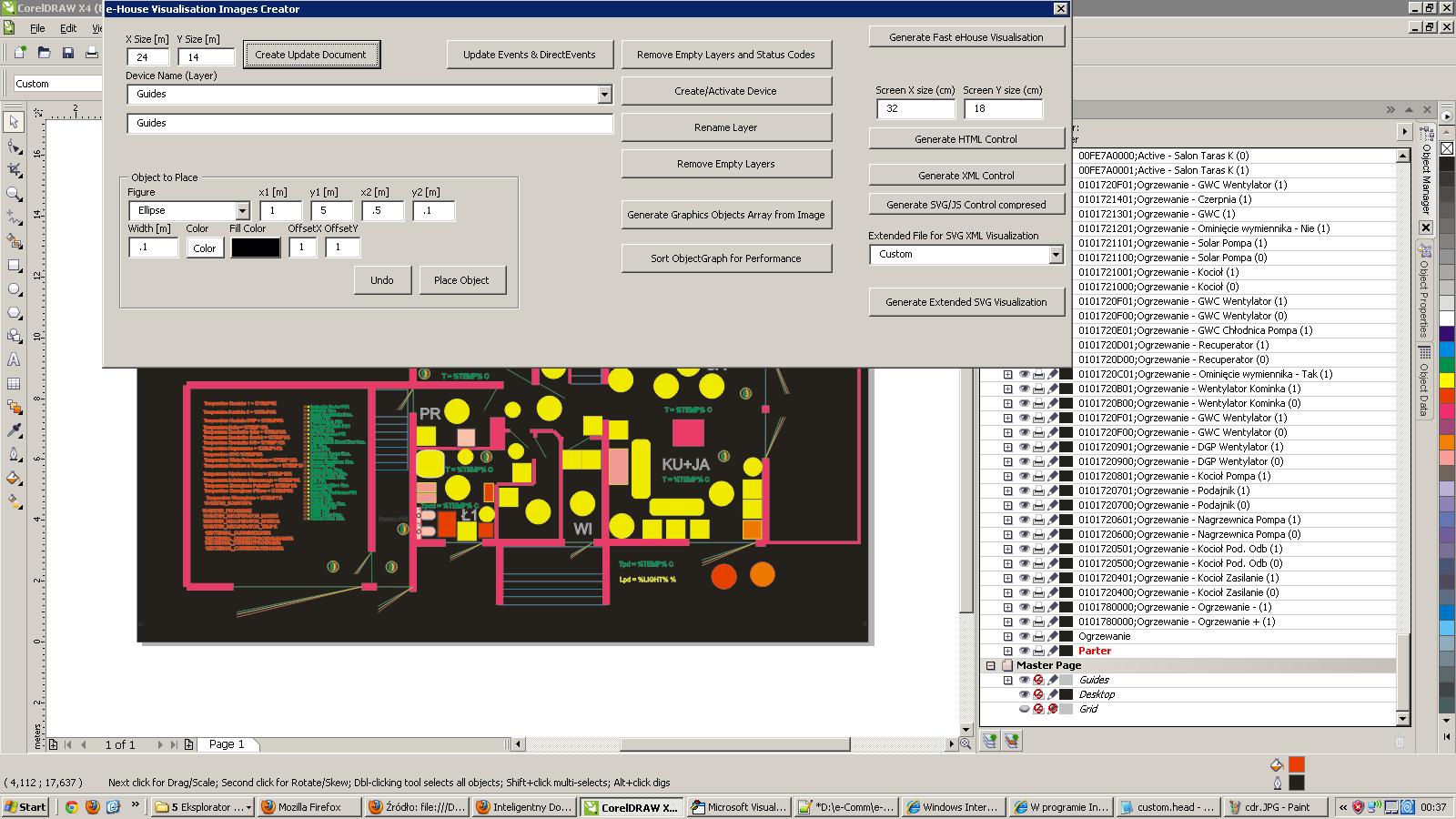
When precision positioning is required, macro supports placing direct objects at the required coordinates.
Amharcléiriú uathoibrithe a chruthú bunaithe ar theimpléid
Automatic placement of "Active objects" ar chanbhás léirshamhlaitheAmharc i mbrabhsálaí gréasáin (aon SVG tacaíochta)
Initialization of visualization and loading of data from the eHouse configuration.
Sonraí léirshamhlaithe easpórtála do bhrabhsálaithe gréasáin, feidhmchláir Amharcléirithe eHouse
Is féidir cur síos iomlán a dhéanamh ar léirshamhlú a chruthú ag:
Cruthaitheoir Amharcléirithe Uathoibrithe Foirgníochta eHouse | PL






